TAG | Email & Outlook
4
Combat routine with designer-made, free email templates
No comments · Posted by Bogdan in Email & Outlook, Outlook Add-ins
Everything these days is about routine. No matter if we are at work or at home, in the end, all of us enter a tried-and-true pattern of actions and clicks. To combat the downward slope of repetitiveness, our feature-packed productivity add-in – Bells&Whistles for Outlook, comes with a nifty little feature: email templates. Continue reading for an in-depth tutorial and a special, time-limited offer! Read more: Combat routine with designer-made, free email templates
combat routine · Email & Outlook · email templates · email tools
21
Personalize emails for any scenario imaginable, straight from Outlook
2 Comments · Posted by Bogdan in Email & Outlook, Outlook Add-ins
Every week, in each of our increasingly-crowded Inboxes, quite a number of newsletters, e-cards and all manner of automatically-generated emails can be found. Even a friendlier, personalized greeting goes a long way in avoiding a quick click on the delete/move to trash button (and will also catch anyone’s eye), so here’s how to create scenarios for any imaginable emailing case with Easy Mail Merge. Read more: Personalize emails for any scenario imaginable, straight from Outlook | 2 Comments
Email & Outlook · email scenario · personalize cards · personalize your email
11
A walkthrough to the new Bells&Whistles email profiles features
No comments · Posted by Bogdan in Outlook Add-ins
About two weeks ago we launched the newest version of our award-winning Outlook add-in, Bells&Whistles – version 4 features even more customization options than before, a more complete user experience (with the help of various types of email profiles) and better integration in Outlook.
Here’s how Bells&Whistles handles the different email profiles each user defines, how it actually works when compared to the last version and a couple of useful tips, both for our new and our existing users. Read more: A walkthrough to the new Bells&Whistles email profiles features
Email & Outlook · email profiles · productivity add-in · type of email
1
Make your life easier with the “send on behalf of” feature of Auto Reply Manager
No comments · Posted by Bogdan in Email & Outlook
Microsoft’s Exchange server allows for many more customization options and is a really good and flexible tool for larger companies, but since it’s a rather costly solution (since you’ll probably need a network admin as well, to deal with the myriad of options), we’ll look on how you can redirect and send on behalf from Auto Reply Manager. Read more: Make your life easier with the "send on behalf of" feature of Auto Reply Manager
Auto Reply Manager · Email & Outlook · outlook add-in · redirect email · send on behalf
I’m positive that meetings are lost, relatives are not picked up at the airport, the cat doesn’t get its shot and all manner of problems appear because of not paying attention to the email’s subject line. It’s not that difficult to take a little time to compose a decent one that will grab your recipients’ attention and stand out in the “Inbox crowd”, so here’s a couple of dos and donts! Read more: How to write a good email subject line | 2 Comments
best subject line · Email & Outlook · good email subject · how to write a subject line · subject line dos donts
16
How to add an attachment to a mail merge email in Outlook
4 Comments · Posted by Bogdan in Email & Outlook
Not many people know that you can perform a mail merge campaign without any additional, 3rd party software installed – the only programs needed are Microsoft Outlook and Word. If you just want to send a generic newsletter to a select contact list from Outlook then it will probably suffice, but what about a larger, more dynamic user base? What if you have your mail merge address list outside Outlook, saved in a different file? And here we come to this week’s topic: what if you want to add an attachment to the mail merge campaign? Here’s how to insert personalized attachments to your newsletters and email blasts! Read more: How to add an attachment to a mail merge email in Outlook | 4 Comments
add attachment to email · attachment mail merge · Email & Outlook · outlook add-in
7
How to manage bounced email addresses lists from Outlook
2 Comments · Posted by Bogdan in Email & Outlook
This week we will answer another frequently posted question (both from users of our products and general Outlook users) with a short tutorial on how to search for bounced email addresses and erase them from your email addresses list with help from two of our top-selling products, which are on sale at the moment. Read more: How to manage bounced email addresses lists from Outlook | 2 Comments
bounced email addresses list · discount · Email & Outlook · Email Address Collector & Quick List
If you use Microsoft Outlook to read your emails, every once in a while you may receive a red email message. How can this be, since when you compose a new email you can’t set any text properties (like Bold, Italic, color and so on) for the subject line? Here’s a quick tutorial explaining what this peculiarity is and how to do it yourself! Read more: How to send a red email in Outlook | 1 Comment
Email & Outlook · how to email · Outlook tips · Outlook tutorial · red email
6
Overcome daily routines by using the new version of our award-winning email tool, Bells&Whistles
3 Comments · Posted by Bogdan in Email & Outlook
We are excited to announce that one of our best-selling (favorite) email tools, Bells&Whistles, is receiving a large upgrade to its already option-packed installation. Version 4 brings many new features, updates to the existing ones, a totally revamped interface and a more complex rule system to further assist you with your email tasks. Read on for a sneak-peek of the new interface and options screen, a rundown of the new features as well as instructions to obtaining a considerable discount upon purchase of a new license. Read more: Overcome daily routines by using the new version of our award-winning email tool, Bells&Whistles | 3 Comments
Email & Outlook · new version · outlook add-in · productivity add-in
What are clouds and what do they have to do with my email messages?
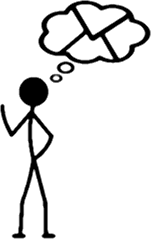
One of the “buzz-phrases” that is thrown around these days, from home users asking what it means to serious businesses that are considering its advantages and drawbacks is “cloud computing”. But is this the natural evolution to the ever-increasing demands or a temporary trend, how well does it… Read more: With your head in the email clouds
