Tags: best subject line · Email & Outlook · good email subject · how to write a subject line · subject line dos donts
Although the sender’s name is the first important factor that decides whether an email is going to be read or not, the email subject plays a key role as well. Have you ever received a message with something important, but you deleted it because the subject line read: “that thing…“? Have you ever searched your Inbox for 10 minutes for that very funny link you once received, only to find it in an email with the subject line “Hi“? Well, unfortunately I have, and I’m sure that any email user has dealt with this a couple of times…
I’m positive that meetings are lost, relatives are not picked up at the airport, the cat doesn’t get its shot and all manner of problems appear because of incomplete or non-descriptive email subjects! It’s not that difficult to take a little time to compose a decent email subject line, one that will grab your recipients’ attention and will stand out in the “Inbox crowd”, so here are a couple of dos and donts:
Email subject line dos
#1 Even if the From field includes your company’s name, you should still repeat it in the email’s subject line. I suggest inserting it at the beginning, since if one of your recipients is viewing their emails based on the subject line and not on the time of arrival, your messages will be in the same place (this gives a sense of continuity and professionalism).
#2 If you are sending out a newsletter or periodic email, give it a title, an identity – it’s much easier for your recipients to see and check your messages if your newsletters’ subject lines have the same name. When you will send them a specific message (not your regular newsletter, but a special offer for example), then that email subject line will stand out, since it will be different from all the other ones received.
#3 If you’re sending out a newsletter, add the date to the email subject line for easier searches (and again, it creates familiarity in your recipient’s mind, which implies stability).

Don’t think that by using the same subject line your recipients will get bored – if that was the case, then they would have unsubscribed already.
#4 Include an easily-remembered term for future searches in your subject lines. For example, I would use “add-in“, since that is what we do here, at DS Development.
#5 Include a word or phrase the user can relate to – this can be grouped along with the above tip in the email subject line, so in my case I would have to use “Outlook add-in” (and so, my recipients will relate to their own experiences with Outlook).
#6 Experiment with both types of subject lines – informative (that uses mainly nouns and tells the recipient what the message is about) and actionable (using mostly verbs and commands) – and see which ones suits your needs better.
#7 Use keywords in your subject lines – these are special phrases that your users will most likely search for and which should point to your website (when one searches for them on Google, for example).
#8 Use the tried-and-true 5 Ws rule. This technique has been used for decades by journalists, and you should always remember it when composing a subject line. Adapted to our case, your email subject line should make clear:
WHO is it about/WHO is sending the email
WHAT the message is about
WHERE/WHEN is the message relevant (for example, your April’s newsletter will be important in April)
There’s also a WHY present in this rule, but that’s the job of the email body and not the subject line.
Email subject line donts
#1 Don’t describe, summarize! It’s better to let your recipient know what the email says right from the get-go – the subject line – as opposed to a description of what the email is about. For example, let’s say that we are holding a meeting here at DS Dev. The email subject line will read “DS Dev – Support Team meeting”. Now, each of the recipients will have to open the message and see where it’s located, at what time and all other details. Wouldn’t it be better to just say “DS Dev – Support Team meeting at 1:00 PM in Room 204”? If the meeting’s location changes, then instead of “DS Dev – Support meeting changes” the subject line could say “DS Dev – Support meeting location changed to Room 104”.
#2 Don’t be verbose and wordy, don’t use too many characters. Just like with the email signature, some email clients only support a width of 65 characters in the subject line – the rest will be replaced by dots. This doesn’t look good and anyway, most people lose interest after the first 5-6 words – so, try to be succinct and to the point.
#3 Don’t treat the email subject line as the beginning of your message – I can’t stress this enough! This refers both to the practice some employ, of copying the first sentence of the email in the subject line, and to the “Hello!”, “Hi!”, “How are you?” messages we all receive. A quick look through the Spam folder shows me that both some messages from friends and 7% of my spam emails have the same subject line. While copying the first sentence is in itself a bad idea (because it doesn’t present the recipient with much useful info and by itself, is out of context), the “greeting subject lines” are worse. A “Hello!” doesn’t tell the user anything at all about who and why is contacting them and is much too direct.
#4 Don’t be colloquial or too friendly. This, of course, doesn’t apply to a family member or a close friend, but don’t use subject lines like: “Dear, beloved customer, here’s a special offer only for you!” or the like. This, as well, is too direct and personal (especially for mail merges, where your recipient knows that the message has been sent to thousands of addresses) and mostly used by spammers to get attention.
#5 Don’t use ALL CAPS. This is considered yelling and is regarded as bad “netiquette” by many users; it’s also used a lot by spammers in their subject lines and most likely, it will increase your messages’ spam rating – you can write your company’s name or a word or two like this, but if you really want to attract attention then use the “send with High Importance” features of your email clients.
#6 Don’t insert strange symbols, special characters or use many punctuation marks in your subject lines – this will also increase your spam score and look very unprofessional (the rise is based on the percentage of symbols to letters/words). As a general rule, if you use 3+ symbols next to each other, your spam score will go up.
#7 Don’t be vague or use general terms. Don’t think that your recipients will always know what you mean by “the thing we talked about”, “here’s the file”, “when do we meet?” etc. and it will only make it hard to find the message again, sometime in the future.
#8 Don’t use deceptive subject lines. This is against the CAN Spam Act and can be used in court. Be honest about your motives, offers etc.
Maybe the most important tip of all:
a) go through your Junk and Spam folders;
b) take note of how the subject lines are written and what they state;
c) remember the most used words and phrases (e.g.: “win free”, “earn $”, “ Satisfaction Guaranteed”, “you have won” etc.);
d) come up with a subject line that has nothing in common with any of those emails!
Also, even if it goes without saying, never-ever forget to write the emails’ subject – if the subject line is blank, then that message will most likely be disregarded (it also looks very unprofessional). One of our products actually helps you avoid situations such as these by issuing an alert on outgoing emails without subject lines – I’m referring to Bells&Whistles for Outlook.
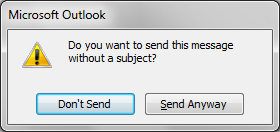
The rating some spam guard programs give out are mainly based on the validity of your email header (From field, routing information etc.) and the content in the body of your message (for example, I once read that a message received a 2.7 spam score for “growing body parts” because one of the names in that email was Matt Dickman), but the email subject line is what your recipients will see for the first couple of seconds.
The email subject line is so important because, automatically, we are all using it to quickly make up our minds about what we see (spam, junk or useful and interesting). By “zapping” through it we are actually using our own “spam guard” to decide its purpose and ultimate fate – so, the smallest part of the email will actually bring you a very long way!
If you have ever sent out an email newsletter, I’m sure that with each passing campaign you encountered people who opted out of your email list. Have you ever asked yourself why? Read more: Why do people unsubscribe to emails? | 1 Comment
The subject line in an email, almost as much as the from line, is one of the most important deal-breakers for your readers. That’s why this week we looked at how different email clients (on all platforms we could get our hands on) dealt with them… So, continue reading and see for yourself how many characters your subject line should have! Read more: The maximum displayed length of the email subject line | 1 Comment
In last week’s article, we hoped to convince you that the from line is at least as important as the subject line in all your email communications. Now, to help you out, we tested different platforms and came up with the following “cheat-sheet”, detailing the maximum displayed length of the from line on different browsers, phones and desktop applications! Read more: The maximum displayed length of the email from line | 2 Comments
2 comments
<< Make your life easier with the “send on behalf of” feature of Auto Reply Manager

How and why it’s a good idea to design your emails for mobile phones « Email & Outlook · March 16, 2012 at 4:23 pm
[…] How to write a good email subject line […]
V12 Group Email Resources – Email Subject Line Length Advice · February 12, 2013 at 7:15 pm
[…] length of the email from line on different clients, so this week we thought of refreshing an older article of ours (dealing with the all-important subject line). The subject line in an email, almost as much as the […]