2
The maximum displayed length of the email subject line
1 Comment · Posted by Bogdan in Email & Outlook
Tags: email infographic · email subject line · maximum characters email · truncated line · view email clients
We received positive feedback regarding last week’s article explaining the maximum displayed length of the email from line on different clients, so this week we thought of refreshing an older article of ours (dealing with the all-important subject line). The subject line in an email, almost as much as the from line, is one of the most important deal-breakers: either the recipient will be interested in the new message or not… from this simple and quick choice come sales, increasing numbers of interested people and of course, unsubscribe rates. That’s exactly why Spam emails with the subject “Hey! Check this out!” are always fooling people!
Tip: If you’re sending out a periodic email, give it a sense of identity – repeat a certain phrase (preferably a keyword) so that users can search their Inboxes based on it.
So, I’m sure that you’re currently taking care to write a good email subject even though there aren’t many specifics describing how to do this on the web! Well, to help you out, we created a “cheat-sheet” for different email clients on a variety of platforms, so that you can tailor all your future communications accordingly. This way, you can make up your own mind regarding how long it should be or what should appear in the subject line before it’s cut off and replaced with a … or […].
Tip: Always try new things with the subject line! See which one gives you the best result and then stick to the formula (try out both informative and actionable ones).
Sadly, these are all the platforms we could get our hands on, so if you have an older generation iPhone/iPod (with 480x320px resolution), an iPad (both old gen. and new), a newer generation Android phone or tablet or any other such device, please let us know and help us improve this article.
As always, please leave your feedback either in the comments section below or at support@emailaddressmanager.com.
If you’re viewing this on a mobile phone on which images may be disabled, or compressed, here is the data in text form as well.
Maximum displayed length of the email subject line on mobile email clients
Android 480x320px (portrait orientation) – 27
Android 480x320px (landscape orientation) – 46
Android 800x480px (portrait orientation) – 30
Android 800x480px (landscape orientation)- 62
iPhone 4&4S/iPod 4 960x640px (portrait orientation) – 41
iPhone 4&4S/iPod 4 960x640px (landscape orientation) – 64
Windows Phone 7 (portrait orientation) – 42
Windows Phone 7 (landscape orientation) – 61
Maximum displayed length of the email subject line on PC Desktop-based email clients*
Outlook 2010 1024x768px (compact view)** – 54
Outlook 2010 1024x768px (preview view)** – 73
Thunderbird v.12 1024x768px** – 66
Maximum displayed length of the email subject line on Web-based email clients (viewed in browser)
Gmail 1024x768px– 70
Hotmail 1024x768px – 60
Yahoo! Mail 1024x768px (old view) – 58
Yahoo! Mail 1024x768px (modern view) – 46
* All desktop and web-based PC clients were tested with a 1024×768 px resolution. While it’s no longer the most widespread resolution used, you should tailor your from line to it since it’s the minimum resolution your recipients will likely use (the most common one is currently 1366×768 px).
** Also, please note that we tested all platforms on their default views. So, even if we tested on Outlook 2010, we chose the Compact and Preview views (similar to the interface in Outlook 2007 and 2003). Additionally, PC clients like Thunderbird and Outlook permit users to change the size of the displayed fields (so, we don’t think that any Outlook user will leave the subject line field on the default setting, since it’s quite small – what is provided above is just the default character limit).
Addendum 1. We didn’t include the Apple iMac platform since the resolution used in their desktop and laptop offers is well above the 1024×764 minimum limit.
If you have ever sent out an email newsletter, I’m sure that with each passing campaign you encountered people who opted out of your email list. Have you ever asked yourself why? Read more: Why do people unsubscribe to emails? | 1 Comment
In last week’s article, we hoped to convince you that the from line is at least as important as the subject line in all your email communications. Now, to help you out, we tested different platforms and came up with the following “cheat-sheet”, detailing the maximum displayed length of the from line on different browsers, phones and desktop applications! Read more: The maximum displayed length of the email from line | 2 Comments
Since almost 68% of Americans base the opening of a received email on the from line, you should pay as much attention to it as you do to your subject line. Just read on to find out why it’s so important and get a few tips on creating a memorable one! Read more: What impact does the email's from line have? | 1 Comment
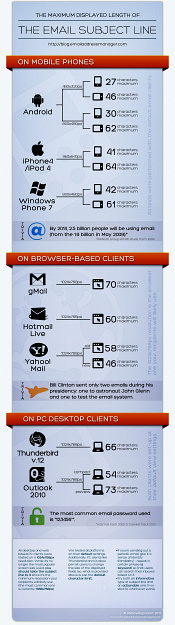

V12 Group Email Resources – Email Subject Line Length Advice · January 29, 2013 at 3:56 am
[…] Source: Bogdan, http://www.emailaddressmanager.com […]