Tags: cloud computing · Email & Outlook · email cloud
What are clouds and what do they have to do with my email messages?
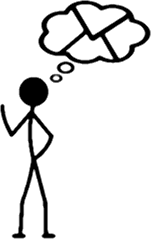
One of the “buzz-phrases” that is thrown around these days, from home users asking what it means to serious businesses that are considering its advantages and drawbacks is “cloud computing”. But is this the natural evolution to the ever-increasing demands or a temporary trend, how well does it fare on the devil’s playground that is the modern World Wide Web, what does my email account have to do with it and basically… what does it all mean?“Cloud computing” refers to a wide range of products from hundreds of operators, affiliates or world-renowned providers that are based on the constant communication of the user with a suite of online servers, clusters or server farms if you like. Cloud computing is basically a solution for using external IT resources that users can configure depending on their preferences. The products offered range from simple server space for day to day transfers or raw computational power to applications that run and are hosted online (SaaS – Software as a Service) or complete email solutions, all providers boasting their 24-7-365 support and low prices compared to the in-house methods. While the cost difference is real and easily calculated as compared to a task-force of IT professionals (including server rooms and the actual workhorses, the servers), many businesses still aren’t making the change and prefer their emails being at arm’s reach.
Why is this and when did the idea of connected email clouds appear?
The concept whereby resources, applications and information are shared between computers and other devices and are available on demand dates back to 1960, when John McCarthy stated that “computation may someday be organized as a public utility”. The idea was explored thoroughly a few years later and compared to the familiar electricity grid, but remained mainly in the realm of imagination until telephone companies unknowingly started researching the subject for their own needs, back in the ’90s. The year 2006 saw the first realization of how huge the potential of data centers actually was, taking into account that almost 90% of their capacity never got used. Amazon was the first worldwide provider that offered external customers with the option of choosing so that their data (emails, documents etc.) or computational needs are handled over-the-air, thousands of miles away, but now companies involved in cloud computing number Google, Microsoft, IBM and many other big players which are stepping up and trying to tackle the varying problems and the reluctance of many enterprises.
Since an encompassing article would probably take up dozens of pages, I will focus on a familiar subject, one of the backbones of modern businesses, that has a cloud alternative: emails, emails and more emails.
So, with whom can I set up my email cloud account with?
Here, as in many online fields, Google reigns again supreme with its Google Apps which provides both homes and businesses with large, cheap email hosting solutions. Because it’s Google we are talking about, it also provides free business-grade hosting for schools which is pretty nice of them. What you essentially get is a better Gmail experience with larger inbox storage, constant synchronization with your online account of emails and your calendar, appointments etc. available both on Outlook and on a mobile platform. I say it dominates the competition because of its sheer number of users (although mainly based in the small, home-based sector, the corporate take on email solutions still remaining on Microsoft’s terms with Exchange and Outlook), because of the support for different email clients (Outlook – either Express or from the Office suite, Windows Mail, Thunderbird), the plethora of free Google applications and the possibility of migrating data straight from PST files through a downloadable tool.
Right behind lies Panterra Networks, that delivers probably the most complete cloud hosting solution available, all of your voice mails, emails, IMs, faxes, and call recordings being hosted and stored on their servers and available anytime from their browser alternative for Outlook. In addition, they provide synchronization of your files from Outlook (so you can still use your desired email client as well as the browser variant), desktop sharing and mobile device syncing. All the calls, meetings calendar, messages etc. from WorldSmart (that is what it’s actually called) are available through their servers and clients have great scalability and control over their desired features.
Other providers include Cisco WebEx Mail (which provides full Outlook integration, a browser-based client, administrator tools –also in-browser, real-time data replication between clusters and complete data snapshots in addition to mobile support), Yahoo Zimbra (basic scalability, archiving tools, Outlook support, the possibility to share your email cloud Inbox to groups of users – free for non-profit organizations), Microsoft Exchange Online (conferencing, IMs, document collaboration, centralized administrative interface, SharePoint Online support, all in all a more powerful Microsoft Office Live version) and LotusLive iNotes (integration with Outlook or Lotus Notes, calendar syncing and a browser-based client).
A special mention goes out to Outlook Web Access, which is kind of a mixed bag between email cloud accessibility and in-house Exchange servers. Users are able to work with their email on the go, from anywhere they can reach an internet plug or hotspot and everything happens between a browser-based clone of Outlook (that comes in both a “Light” and a “Premium” feature package) and the company’s Exchange server. Recently, Microsoft provided support for other browsers (until Exchange 2010 the only one supported was, of course, Internet Explorer). Once Safari is added to the list, this option can become very tempting for users preferring the Apple OS, who don’t have to buy the (already feature-limited) Microsoft Office Suite for Macs just to enjoy the same flexibility, complexity and messaging quality Outlook offers by default under Windows. This, when combined with Exchange Online makes for an interesting email solution that provides large companies with proven technologies and known track records on different platforms.
And the list can go on…
How safe is my email cloud account and are there any downsides?
You may have noticed that I haven’t actually answered the question posted earlier and didn’t mention any downside of the different email cloud hosting solutions described. That is because, unfortunately, all of them suffer more or less from the same disadvantages and this is essentially the reason why many IT professionals still prefer the tried-and-true, in-house solution. One can stay and analyze each provider individually, noticing differences quite quickly, like how some boast their low prices but the basic packages don’t even entitle the customer to technical support, archiving and data-recovery is on a separate pay scale, ALL of your future email communications will be made through their proprietary email cloud client, another one requires a “Dedicated service” purchase for Outlook 2003 support (otherwise, only Outlook 2007 is supported by the Standard package and no 2010 in sight) and is in fact just an online-based variant of a server structure that exists for a couple of years now and another provider is using their familiar but feature-limited interface as their browser-based email client for the cloud. The more you research, the more these differences will fade and you will come to notice the underlying, common concerns which are, in no particular order:
- The relative immaturity of the service. Email cloud hosting is just learning to walk and talk, and even if SaaS or other over-the-air, on-demand services were available before in the wonderful world of Web 2.0, no one can be sure of the industry’s future pathways. New players, standards and technologies go through whole evolutionary cycles (where they either emerge, evolve and mature or are discarded) and there always could be a different solution around the corner (like now, for example we are just starting to work out how peer-to-peer applications from different PCs can be used to ease network traffic congestion and to allow direct interaction in new ways);
- Dependency on another company’s financial situation. What would happen to a company’s data if its email cloud hosting provider would go bankrupt over-the-night? Do binding contracts for this type of extreme situation exist and how are they formulated?
- Dependency on another company’s whims. For example, in 2007 MySpace asked a very popular user to remove a piece of music not developed with their proprietary code and Google Video users found themselves without their purchases after the internet giant suddenly closed the service (they were partially reimbursed, in the end);
- When changing to an online hosted service you have to take account that information is no longer stored locally, in the format you are used to. Application inter-operability may have to suffer since developers will have to write new methods for the same features and the possibility that they either won’t receive the tools needed or just won’t care is a real threat at the moment (again, because the service is young… this may very well change if email cloud hosting really takes on). Leading specialists predict that email cloud-based solutions will grow to 20 percent by 2012 and Exchange Online will reach a usage of 50% in about 5 years (source & source), but this still is a lot of time in both technology and business terms;
- The real or perceived loss of control over resources and data. Who is accountable in the case of failure, crash or a security breach? Again, all data is stored in different places around the globe which are unknown to the end-user and proper legislation is either lacking or missing (for example, EU regulations forbid moving information outside its 27 member-states’ boarders – because of this, Europe makes for only 26% of the total email cloud hosting usage worldwide, source);
- Are the providers that trustworthy, so as to not access any of the data stored on their servers, in their buildings, in locations known only to them? As a quick example, remember the issues put up by many users right after Gmail launched: “If Gmail provides me with custom-picked banners, which display things I’m interested in and that relate to my email messages, then Gmail knows the content of my emails”.
- The plethora of options that each email cloud provider boasts may be presented in a manner so as the customer is making a purchase based on that provider’s business model and not on the customer’s actual needs, risking to adopt incorrect, overly complex, or unrealistic strategies;
- Migration processes that are based on tools that have to be installed on each computer individually, each user’s file size and the company’s internet service speeds all contributing to very long upload and implementation times;
- Special customizations are not possible as with the on-premise solutions, so overall flexibility is not a valid purchasing factor for some;
- Are costs really controllable and predictable over the long-term? A simple search can return many examples from the past when companies chose to change their plans without previous notice. This is, of course, not necessarily true of today’s email cloud providers but only time can tell how much money the customers will actually save in the long term.
Think with your feet on the ground
The list can go on, with email cloud competitors not being entirely able to provide the support for the latest technology trends or implementations of different clients (just as in the mobile phone world, where, for example, Android users that have a shell installed over their OS have to wait months for their manufacturer to release their own, proprietary update) or offering support for only their email clients as opposed to tried-and-true ones. The possibility of an email cloud provider unexpectedly renouncing Outlook is one of my personal fears. I have no idea how I would manage my daily routine without offline access to my data, without all the add-ins I came to take for granted or the possibility of always adding features as my demands increase.
In the end, if you are considering moving to an email solution with online interface soon, the only way to go about it is being a little paranoid. Just as a thought, it is a little known fact that most of the world’s communications pass through only a couple of trans-oceanic wires. Even if they are under thousands of feet of water, accidents still happen and lead to widespread connection shortages (an example of this happened just this year and it still isn’t known if it was a deliberate attack or just an unfortunate coincidence). All in all, if you find a provider that accommodates your needs, make sure it supports “normal”, installed –on-disk and time-proven email clients and first of all, ask yourself this:
“What if I want to change my email cloud provider some time from now?”
If you have ever sent out an email newsletter, I’m sure that with each passing campaign you encountered people who opted out of your email list. Have you ever asked yourself why? Read more: Why do people unsubscribe to emails? | 1 Comment
The subject line in an email, almost as much as the from line, is one of the most important deal-breakers for your readers. That’s why this week we looked at how different email clients (on all platforms we could get our hands on) dealt with them… So, continue reading and see for yourself how many characters your subject line should have! Read more: The maximum displayed length of the email subject line | 1 Comment
In last week’s article, we hoped to convince you that the from line is at least as important as the subject line in all your email communications. Now, to help you out, we tested different platforms and came up with the following “cheat-sheet”, detailing the maximum displayed length of the from line on different browsers, phones and desktop applications! Read more: The maximum displayed length of the email from line | 2 Comments
No comments yet.
<< Overcome daily routines by using the new version of our award-winning email tool, Bells&Whistles
