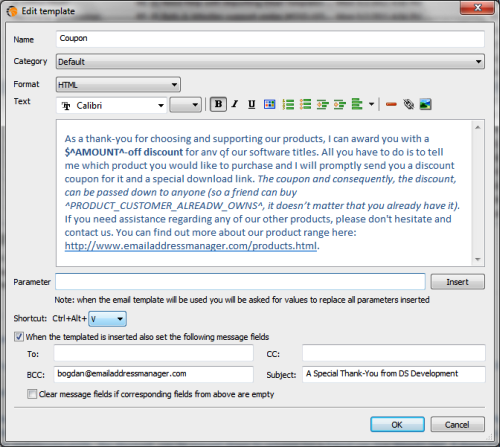4
Combat routine with designer-made, free email templates
No comments · Posted by Bogdan in Email & Outlook, Outlook Add-ins
Tags: combat routine · Email & Outlook · email templates · email tools
Everything these days is about routine. No matter if we are at work or at home, in the end, all of us enter a tried-and-true pattern of actions and clicks. This does not necessarily imply that routine is a bad thing: if you “discover” one that is good for you at your workplace, then inevitably your productivity will increase; if you’ve completed something a number of times then you’ll always know what to expect when doing it again. The negative side of it is that generally, a routine will start to bore us and in the long run, make us apathetic towards our work, tasks and next day.
This, unfortunately, is especially true for the modern workplace, where we sit with Outlook permanently open and answer emails most of the time. To combat the downward slope of repetitiveness, our feature-packed productivity add-in – Bells&Whistles for Outlook, comes with a nifty little feature: email templates. I can’t begin to stress how useful a quickly accessible template for your emails can be: you can generally send a reply, write an update and inform contacts of this-and-that in a matter of seconds. In addition, Bells&Whistles comes with more than 30 pre-defined, free email templates for all major holidays, occasions and so on. These free, designer templates are available in three useful sizes: Large, Medium and Small, and include graphics for Easter, Halloween and Christmas, for anniversaries and a couple of more general ones (the Office templates, for example, can be used in almost any email). If you’re wondering about our images’ copyright then you don’t need to worry! You can add them to your newsletter templates, business templates and so on freely.
Since our add-ins are built for speed, you can also insert email templates with a “hotkey combination” and add specific contacts to the To, CC and BCC fields of the new email automatically (never-again forget to include your boss in the messages sent to clients). One of our new and exciting features is that you are able to define Parameters when you compose a new template. This lets you insert “text variables” and brings up a pop-up window when the template is inserted in Outlook, asking you to define them – thus, you are able to quickly add specific, contact-related information without the need to re-read the new email’s text (especially useful for marketing templates). As an example, our support team uses two parameters when awarding a discount coupon for specific customers:
- The AMOUNT parameter
- The PRODUCT_CUSTOMER_ALREADY_OWNS parameter
So, after checking our database (for the already owned product) and inserting the email template, a pop-up window appears and our support team can quickly enter the specific values:
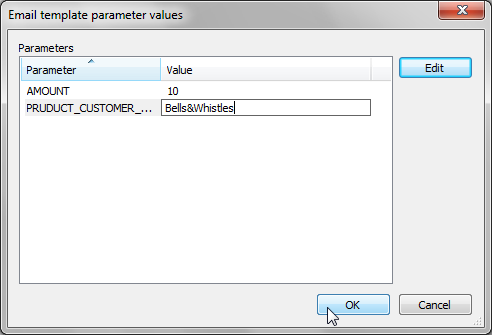
This way, they can send out special offers trouble-free and concentrate on users that need help at that moment. In addition, one can pre-define subject lines and choose to compose either HTML templates or just plain text ones. Yes, all these options are available in just that screen!
So, are you still proof-reading the text you wrote a hundred times before? Are you still copy/pasting your newsletters? Why don’t you take a break from repetitiveness and give Bells&Whistles a try? You can download a trial version from here or just go ahead and purchase a lifetime license for only $29.95 (30-day money back guarantee) here. The free email templates along with the other 40+ features our add-in offers will surely make your life with Outlook more enjoyable!
Also, for a limited time only, if you email us at support@emailaddressmanager.com then we’ll award you with a discount coupon regardless of the fact that you already own one of our products or not!
I think images speak louder than words, so here’s one from our free templates:

If you have ever sent out an email newsletter, I’m sure that with each passing campaign you encountered people who opted out of your email list. Have you ever asked yourself why? Read more: Why do people unsubscribe to emails? | 1 Comment
The subject line in an email, almost as much as the from line, is one of the most important deal-breakers for your readers. That’s why this week we looked at how different email clients (on all platforms we could get our hands on) dealt with them… So, continue reading and see for yourself how many characters your subject line should have! Read more: The maximum displayed length of the email subject line | 1 Comment
In last week’s article, we hoped to convince you that the from line is at least as important as the subject line in all your email communications. Now, to help you out, we tested different platforms and came up with the following “cheat-sheet”, detailing the maximum displayed length of the from line on different browsers, phones and desktop applications! Read more: The maximum displayed length of the email from line | 2 Comments
No comments yet.
<< Reduce your PST file size easily by sending email attachments to the cloud