7
How to manage bounced email addresses lists from Outlook
2 Comments · Posted by Bogdan in Email & Outlook
This week we will answer another frequently posted question (both from users of our products and general Outlook users) with a short tutorial on how to search for bounced email addresses and erase them from your email addresses list with help from two of our top-selling products, which are on sale at the moment. Read more: How to manage bounced email addresses lists from Outlook | 2 Comments
bounced email addresses list · discount · Email & Outlook · Email Address Collector & Quick List
If you use Microsoft Outlook to read your emails, every once in a while you may receive a red email message. How can this be, since when you compose a new email you can’t set any text properties (like Bold, Italic, color and so on) for the subject line? Here’s a quick tutorial explaining what this peculiarity is and how to do it yourself! Read more: How to send a red email in Outlook | 1 Comment
Email & Outlook · how to email · Outlook tips · Outlook tutorial · red email
The signature’s evolution is the one where you see that Mr. John Smith is working for a Fortune 500 Company, and the firm he represents weighs heavier than the actual person in your mind. Since most things are taking a commercial turn these days, email signatures are one of the best marketing tricks available, and since all messages you send out will improve your company’s exposure, it is advised to take a little time in actually composing a well-thought, “just right” one. Read on to see what is accepted, what is disliked and what is downright ridiculous. Read more: The DOs & DON'Ts of Email signatures | 2 Comments
email signatures · marketing emails · marketing signatures · Outlook signatures
31
Special Discount on Email Address Collector
No comments · Posted by Bogdan in Outlook Add-ins
 Exclusively for our blog readers, we offer a special discount of $10 (USD) on Email Address Collector for Outlook. Email Address Collector is probably the most powerful and user-friendly Windows email address extraction program you can find, designed to extract addresses from almost all sources you can think of, easily filter the results and save them in useful formats. Read more: Special Discount on Email Address Collector
Exclusively for our blog readers, we offer a special discount of $10 (USD) on Email Address Collector for Outlook. Email Address Collector is probably the most powerful and user-friendly Windows email address extraction program you can find, designed to extract addresses from almost all sources you can think of, easily filter the results and save them in useful formats. Read more: Special Discount on Email Address Collector
discount · Email Address Collector · extract address Outlook · extract email address · special offer
The war, if we may call it that, with unsolicited messages has started quite a long time ago. What do the many laws and spam acts state? Continue reading for a rundown of different regulations from around the world, as well as a short “how-to” guide. Read more: Anti spam acts from around the world | 3 Comments
CAN spam act · EU spam email regulations · spam act · USA spam laws
18
The rise and rule of the email client -part 1-
No comments · Posted by Bogdan in Email & Outlook
A quick look to the past brings hand-written letters to modern email clients into perspective
Let’s face it… we have come to a point where if something isn’t written down (either literally or at least quickly accessible on the net), with a date stamped on it, we will not remember it and will probably argue over its very existence. We have come to rely on the… Read more: The rise and rule of the email client -part 1-
6
Overcome daily routines by using the new version of our award-winning email tool, Bells&Whistles
3 Comments · Posted by Bogdan in Email & Outlook
We are excited to announce that one of our best-selling (favorite) email tools, Bells&Whistles, is receiving a large upgrade to its already option-packed installation. Version 4 brings many new features, updates to the existing ones, a totally revamped interface and a more complex rule system to further assist you with your email tasks. Read on for a sneak-peek of the new interface and options screen, a rundown of the new features as well as instructions to obtaining a considerable discount upon purchase of a new license. Read more: Overcome daily routines by using the new version of our award-winning email tool, Bells&Whistles | 3 Comments
Email & Outlook · new version · outlook add-in · productivity add-in
What are clouds and what do they have to do with my email messages?
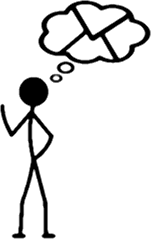
One of the “buzz-phrases” that is thrown around these days, from home users asking what it means to serious businesses that are considering its advantages and drawbacks is “cloud computing”. But is this the natural evolution to the ever-increasing demands or a temporary trend, how well does it… Read more: With your head in the email clouds
There are various articles on the web that compare Microsoft Outlook with Google Gmail. Some think Outlook is better, some are sure Gmail will crush Outlook as time goes by and new versions are released. Although Outlook & Gmail do have lots of things in common (after all, you can use them to read & send emails), I think such a comparison is wrong. Read more: Outlook vs Gmail: Apples vs Oranges?
For a long time, I used to make backups of my Outlook data and save them to another hard disk… until that disk failed. Then I started to manually create backups of my Outlook PST files by copying the PST files and recording them to DVDs. After a period, I ended up with a pretty large set of dusted DVDs. Sometimes I forgot that I had to do the backup. Sometimes I couldn’t find the latest Outlook backup. So it was becoming a real nuissance. Read more: 4 Effective Outlook Backup Methods | 1 Comment
backup software · backup solutions · network backup · Outlook backup
