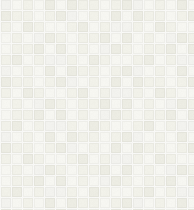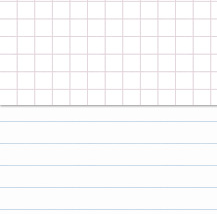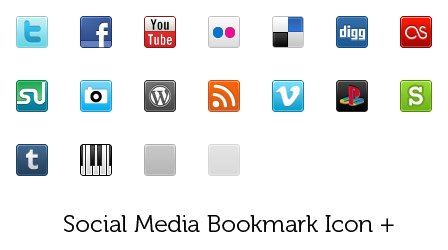14
Free email resources (icons, email backgrounds, stock photos) for all your future communications
No comments · Posted by Bogdan in Email & Outlook
Tags: email font · email pattern · email resources · free icons commercial use · free resources · free stock photos
We know that most times, composing your emails and newsletters or setting-up your mailing list takes a lot of time and effort! We’ve been there! So, at the end of the day, when you’re just about to send your mass email you shouldn’t worry and spend additional time searching for free icons, email backgrounds, patterns, stock photos and whatnot. Of course, you could always find resources for emails on Google, but then you’d have to worry about copyrights, licenses and all manner of legal stuff… all for that tiny Facebook icon or email background pattern! Or, of course, you could just use Outlook’s bundled clipart or send out plain-text emails, but we think that you’d want to set yourself apart from the deluge of same-old, seen-it messages.
So that you can leave work with a clean conscience, our crack team of researchers here at DS Development has compiled a list of the best, free and easy-to-use email resources for all your future communications. It’s always a good idea to make your emails more personal and create a bond with your recipients (be they direct recipients, with whom you speak personally or indirect ones, which just receive your newsletters), a thing that’s easy to accomplish visually – so, save the following list of email resources to somewhere convenient and give your next batch a little more panache!
EMAIL RESOURCE #1: Free for commercial use email pattern backgrounds
A great email background is one that’s unobtrusive, simple and clean, and which also has a small file size. Even if you’d like to put that photo of you in the Bahamas on all your emails, just think how your recipients will react when they’ll have to download a few Mbs worth of data… So, the best idea is to use a seamless pattern (a tile-able pattern). While you can find many free patterns along with other resources on the web, only some are free for commercial use and even less are adequate for emails. Here are our hand-picked pattern resources, guaranteed to make your emails “sparkle”:
If you want a specific pattern as your email’s background, then just open the archives above with 7-zip for example, then follow the steps provided here or here.
EMAIL RESOURCE #2: Free for commercial use icon sets
At one time or another, you’ll want to add social media icons to your emails or just a particular icon to link to your shopping cart, blog and so on. There are many free for commercial use icon sets, so here are a couple of icon-specific search engines that allow you to browse entire collections:
– Icon Finder – just enter what you’re looking for, click on search and then select “Allowed for commercial use (No link required)”;
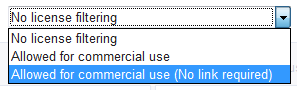
– Find Icons – as above, only this time choose “Both Above Two”.
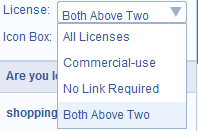
Note that there are more resources like the above on the web, but as far as we could find, only these two allow you to easily choose a size and a particular license for your searches. The great thing is that they’re the best at what they do, so they provide almost all icon resources that others may have. Some of the others are:
And here’s another great resource for your emails: a free set of social media icons that you can use anywhere (on your website, newsletters and so on):
EMAIL RESOURCE #3: Fonts for your emails
Regarding email fonts, it’s best to use the classics like Arial, Times New Roman or Verdana, since these are the ones usually included on everyone’s computers. Even so, if you would like to design newsletters and emails with type, here are a couple of great resources for you:
Now, if you’d like to browse some more fonts for your emails, just check out these search engines which provide you with a plethora of useful resources:
http://abstractfonts.com/ – just select a category of fonts, then when you reach one that you like click on it and see if it’s free for commercial use:
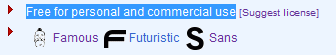
http://fontspace.com – just like the above, browse categories then click on the font you like and look for this:
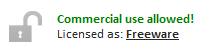
If you need to use specific fonts and resources for particular recipients, then you can take a look at our productivity add-in, Bells&Whistles for Outlook. It allows you to create custom scenarios for all your email communications and will surely speed up your day!
EMAIL RESOURCE #4: Free for commercial use stock images
Are you a restaurant patron in need of a good picture of a pizza? A florist who wants an image of a beautiful rose? Or maybe you would just like an inspiring sunset at the bottom of your emails… No matter the case, free image resources are pretty hard to find! Even so, we have tracked down some of the best sites that offer free for commercial use images and tried them out:

http://www.morguefile.com/archive/ – really great resource site for any image-related need (we have used it ourselves a couple of times and can vouch for its ease of use and quality);
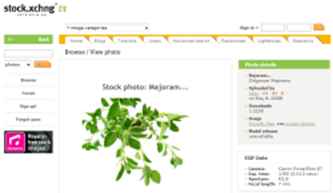
http://www.sxc.hu/home – you will need to create an account, but other than that, Stock Exchange is one of the oldest and most complete free image resource sites;

http://freerangestock.com/ – loads of high quality images for any occasion, all you need to download is a free account;

http://www.adigitaldreamer.com/gallery/index.php – clear categories, tons of quality images, no sign-up… what’s not to love?
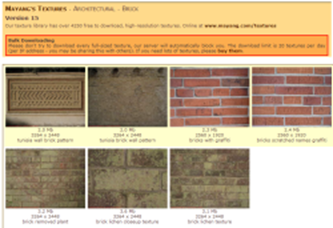
http://mayang.com/textures/ – more than 4250 free textures available for download;
As you may have seen, free and high quality don’t need to be exclusive. There are thousands of talented photographers, designers and artists on the web that don’t require you to pay an arm and a leg for a few images, so give them a try!
We have just scratched the surface in this post, but we hope that you will find here all the resources you’ll need for your future emails and designs. If we missed anything or if we have helped you out, then we welcome your feedback either here in the comments section, or at support@emailaddressmanager.com.
Lastly, if you need to send out periodic newsletters and want better control of both the content of the emails and your mailing lists then you can check out our products here. We’re sure that you’ll find something to your liking, so why not give them a try?
If you have ever sent out an email newsletter, I’m sure that with each passing campaign you encountered people who opted out of your email list. Have you ever asked yourself why? Read more: Why do people unsubscribe to emails? | 1 Comment
The subject line in an email, almost as much as the from line, is one of the most important deal-breakers for your readers. That’s why this week we looked at how different email clients (on all platforms we could get our hands on) dealt with them… So, continue reading and see for yourself how many characters your subject line should have! Read more: The maximum displayed length of the email subject line | 1 Comment
In last week’s article, we hoped to convince you that the from line is at least as important as the subject line in all your email communications. Now, to help you out, we tested different platforms and came up with the following “cheat-sheet”, detailing the maximum displayed length of the from line on different browsers, phones and desktop applications! Read more: The maximum displayed length of the email from line | 2 Comments