30
5 great tips on making your email newsletters shared (and more social media friendly)
No comments · Posted by Bogdan in Email & Outlook
Tags: how to share newsletter · share email · social email · social media
We all know about the so-called “social media revolution”: everybody has a Facebook page, we all tweet, share and check out our friends’ day-to-day doings in a manner that a couple of years ago would have gotten us a restraining order. For quite some time now, businesses both great and small have begun riding this wave so today you can be friends with someone on the other side of the world and with the bakery on the corner. So, are you making use of all the possibilities social media offers?

Email has been with us most of our adult lives, and is beginning to feel old or outdated next to the shiny and futuristic social sites (even if numbers say the opposite).
It isn’t so much a problem because of its years of service but more of how we use it: we email someone, informing them of this and that (“static communication” – we tell our tale to an audience), while on the social site of our preference we engage in discussions (so, a more “organic/interactive type of communication”).
Even if you can’t make emails as interactive as social media, here are a couple of tips to bridge the gap and make your recipients share your info across the web:
1. Create a fresh and modern look & feel for your emails
We are used to emails being mostly just words upon words on a blank, sterile white background, but your newsletters don’t have to be like that! There are tons of HTML themes that will make your email newsletter campaigns look great and professional! Just remember that nowadays the trend is to provide a minimalist, clean look on all webpages and interfaces – so no complicated layouts, doodles and long-winded texts. Make your email look great and it will be shared!
Here are a couple of great resources of templates for your social media emails:
Download free templates for your social media emails:
http://www.carbongraffiti.com/emailmarketing/emailtemplates.html#basic
http://www.stocklayouts.com/Templates/Free-Templates/Free-Sample-Newsletter-Template-Design.aspx
Places where you can buy templates for your social media emails:
http://themeforest.net/category/marketing/email-templates
http://creativeoverflow.net/20-professional-premium-email-newsletter-templates/
2. Create the possibility to share your email and offers on social media sites
This one’s easy: how will people share the info in the email? With buttons that lead them to your Facebook/Twitter profile, of course! They’re easy to do: just insert the button’s image and create a hyperlink to your profile on that social site.
So you don’t have to search, here is a free to use social media icon set which will look great: http://www.nouveller.com/general/free-social-media-bookmark-icon-pack-the-ever-growing-icon-set/.
Remember to place your social media buttons in places where people are used to seeing them on a regular webpage!
3. Take time and create CONTENT that can be shared
I know, this sounds kind of blurry, but it is by far the most important obstacle you will have to overcome. Because we have used email for so long, it has begun to impose a specific type of language: a more neutral, matter-of-fact tone, whereas you will need to use a more direct, personal approach if you want your emails to be shared. Start off by creating a mental picture of your email’s recipients (if they’re male/female or both, their age group, likes and dislikes, passions, status etc.) and tailor your email’s content for them! Make your email newsletters feel personal.
Provide incentives so that your recipients will actually want to tell their friends about it: hold contests for people who follow you on Twitter of friend you on Facebook; provide as many useful links as you can in the body of your emails (a sure-fire increase in click-through rate); give stuff away for free (for a limited time only). Make it clear that those who add you to their “social media group” (by Likeing, Following you and so on) will receive “special treatment”: access to special promotions and offers, products, you name it! Just remember: don’t be boring!
Think of your Facebook page as your landing page!
4. Test your email on different browsers, email clients and platforms
If your carefully-worded, beautifully-colored email looks great only when read in Outlook, then try again! Because you want to expand your userbase you will have to make your email newsletters look great on all major email clients (Thunderbird, Outlook, Gmail, Yahoo! Mail, Hotmail etc.), browsers (Firefox, Opera, Internet Explorer, Safari) and platforms (desktop: Windows, iMac, Linux and mobile: iOS, Android, Windows Phone 7). There are many more, but if you get these right then you’ll be OK! 🙂
If your email “breaks” when viewed on a different browser or device, it will look unprofessional and no one will want to share it!
5. Make use of QR codes
If you didn’t know, QR codes are those square pixelated images (similar to barcodes) you sometimes see in newspaper ads or on some webpages.
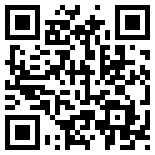
They can hold a great deal of information and are generally used to transfer a piece of info (a link, for example) from printed media or a website to a mobile phone. They have become more widely known since browsing on a mobile phone has exploded – this is because people don’t want to write a long-winded address by hand on a tiny keyboard, they just install a QR code reader and point their cameras at the code.
Here’s a tool with which you can create QR codes easily: http://createqrcode.appspot.com/.
Include QR codes in your emails next to your important links so that they can be accessed from anywhere, on any device! Don’t stop there: you can place your Vcard as a QR code next to your signature, embed your company logo inside them – the sky’s the limit!
Now, after all that planning and designing, wouldn’t you like an easy way of sending out your social media-ready emails? Well, look no further than Easy Mail Merge for Outlook, our tool which helps you create and manage out all your mass mailing needs and send them out effortlessly. You can purchase a lifetime license for only $39.95 from here (30 days money back guarantee) or give it a try by downloading our trial version here.
If you have ever sent out an email newsletter, I’m sure that with each passing campaign you encountered people who opted out of your email list. Have you ever asked yourself why? Read more: Why do people unsubscribe to emails? | 1 Comment
The subject line in an email, almost as much as the from line, is one of the most important deal-breakers for your readers. That’s why this week we looked at how different email clients (on all platforms we could get our hands on) dealt with them… So, continue reading and see for yourself how many characters your subject line should have! Read more: The maximum displayed length of the email subject line | 1 Comment
In last week’s article, we hoped to convince you that the from line is at least as important as the subject line in all your email communications. Now, to help you out, we tested different platforms and came up with the following “cheat-sheet”, detailing the maximum displayed length of the from line on different browsers, phones and desktop applications! Read more: The maximum displayed length of the email from line | 2 Comments
No comments yet.
<< The 3 golden rules of how to be good at direct email marketing
