22
How to disable “a program is trying to […]” pop-ups in Outlook
No comments · Posted by Bogdan in Outlook Add-ins
Tags: a program is trying to · disable outlook security · send emails outlook · trying to access · trying to send emails
I’m sure that from time to time, you too have been hassled by Outlook’s over-protectiveness and incessant security messages. Pop-up windows like:
“A program is trying to access email addresses”
“A program is trying to send an e-mail message on your behalf”
“A program is trying to automatically send emails”
“A program is trying to perform an action that may result in an e-mail message being sent on your behalf” have been nagging us for quite a while, so here’s how to stop them!
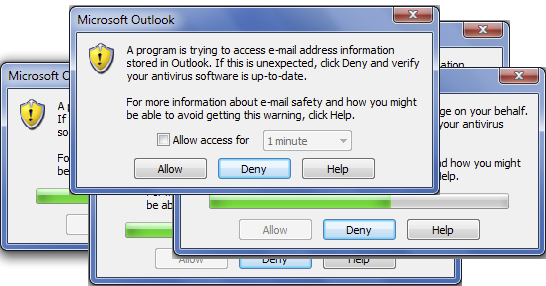
Now, don’t get me wrong: the security messages need to be present with the ever increasing number of computer users and malware these days, but sometimes I just get the feeling that Outlook behaves like an over-protective mother…

Everyone who uses Outlook add-ins has to cope with “a program is trying to […]” windows since Outlook 2000 SP2 – that’s when Microsoft decided to implement them. This security measure is unfortunately mandatory, but what I don’t quite get is why the option to completely disable it isn’t present. I have been using Outlook since ’98 and I can’t remember the last time my PC was infected with a virus, so why must I give a specific add-in permission (just for a limited time, mind!) to do its thing? I’m sure that it’s not just me who, in the morning, saw that an important email wasn’t delivered because Outlook chose to be extra-super-safe with a message and kept telling me that “a program” is trying to do stuff in the background.
Even more annoying are the 5 seconds all users of Outlook 2000 SP2, Outlook 2003, 2007 or 2010 have to wait until clicking on Allow when the “a program is trying to…” window pops-up and the fact that “a program” doesn’t really tell us much about which program exactly is trying to do what. Each implementation of Outlook brought little “tweaks” to the algorithm so now these warnings are rarer, but if you want to get rid of them completely you can just install our award-winning add-in, Bells&Whistles for Outlook. In addition to over 40 features that will surely energize your work day, Bells&Whistles for Outlook comes with the option to auto-confirm those pesky “a program is trying to …” messages. A lifetime license costs only $29.95 (30 days money-back guarantee) and you can buy it from here, or you can just try it out by downloading the trial version here.
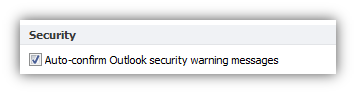
The only thing you have to do is check that box and no more “a program is trying to …” nags!
Why are those “a program is trying to …” pop-ups present?
Have you ever wondered where spam emails come from? It’s not from some gigantic computer that is sending out millions of emails every second, but rather from millions of malware-infected computers that send out a message/second. The “a program is trying to …” window protects you against unwanted use of your email account and also against malware having access to (some of) your personal data. On the other hand, users usually grow accustomed to the security messages and will allow the “a program is trying to …” screens without a second thought after some time…
Are there any free alternatives that disable the “a program is trying to” pop-ups?
There are a few programs that disable the “a program is trying to …” warnings, just do a Google search and you’ll come across their names and respective sites. Even so, I advise you to read their requirements and info since some only support old versions of Outlook while others aren’t actively maintained anymore. Of course, there’s always Bells&Whistles for Outlook, which in addition to creating complex and productivity-friendly profiles will also auto-confirm the “a program is trying to …” warnings in the background (no 5-second wait!) so your emails will leave instantly! Just install the 30-day full-featured trial version, speed-up your email routine and also say goodbye to the annoying “a program is trying to …” screens!
If you have ever sent out an email newsletter, I’m sure that with each passing campaign you encountered people who opted out of your email list. Have you ever asked yourself why? Read more: Why do people unsubscribe to emails? | 1 Comment
The subject line in an email, almost as much as the from line, is one of the most important deal-breakers for your readers. That’s why this week we looked at how different email clients (on all platforms we could get our hands on) dealt with them… So, continue reading and see for yourself how many characters your subject line should have! Read more: The maximum displayed length of the email subject line | 1 Comment
In last week’s article, we hoped to convince you that the from line is at least as important as the subject line in all your email communications. Now, to help you out, we tested different platforms and came up with the following “cheat-sheet”, detailing the maximum displayed length of the from line on different browsers, phones and desktop applications! Read more: The maximum displayed length of the email from line | 2 Comments
No comments yet.
<< 5 great tips on making your email newsletters shared (and more social media friendly)
