23
What impact does the email’s from line have?
1 Comment · Posted by Bogdan in Email & Outlook
Tags: changing from line · email from · sending emails · the from line
In their 2011 study, Epsilon – a well-known and respected email strategy consultant – concluded that over 68% of Americans base the opening of a received email on the From line. (While I don’t know the statistics for the rest of the world, most likely the percentage is comparable in any well-developed nation.)
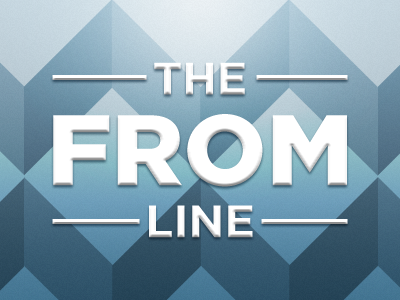
So, that’s quite a number, right? Since the piles of Spam are ever-increasing and we find ourselves having to be even more vigilant, the from line can either bring us a sense of familiarity or of bewilderment in regard to the sender. If the first is true, then we’ll open that email (maybe even straight away) and eagerly peruse its contents… if the latter, then it’s either the “Report as Spam” button or the Unsubscribe one. If you’re interested in numbers, then note that when trying to reduce the amount of Spam, 77% of Americans unsubscribe, 73% send the email to the Junk folder and 66% report it as Spam.
What does the from line have to do with it? Well, it lets us see straight away who sent us a message – even more so on mobile devices, where usually a new email just pops up as “You have 1 new email from …”. Then, based on what we see, we can make up our mind regarding the message – is it important or at least worth wile, or just junk? So, the email’s from line comes into play even before the subject line, and is at least equal in importance to the latter. With this in mind, you should never change your from line, since if your recipients don’t recognize you immediately then your newsletter will likely go the same path as that Nigerian Princesses’ offer. Even so, there are a couple of cases where it’s allowed, even advisable to change a from line, only take care to notify everyone beforehand so that they’ll know what to expect; for example:
– If the from line refers to an individual who no longer works there (that’s why newsletters usually have the from line in the likes of news@[…] or subscription@[…] etc., so that no matter who sends the emails it looks like they’re coming from the same person);
– If the from line becomes unusable (at the beginning it was fun to send out emails from boingy_boingy@[…], but you’re grown up now and have to act likewise);
– If you are changing the profile of your future emails (say, from a special offer email to a timely newsletter).
Of course, you can add your own cases to the ones above, but remember to only change your from line when it’s absolutely needed – and, as with any change in email sending habits, expect an increase in unsubscribers. Another good idea is sending everyone who has just subscribed a “Welcome” email, so that your recipients will immediately associate your from line with the service they just signed-up for.
If you’re already taking the plunge and picking out a new from line, then make it as short and as memorable as possible, so that it’ll be easy to be read and recognized on all email clients. To help you out, next week we’ll post a table detailing the maximum number of characters the from line has to have so that it’s not truncated with an unseeingly … or […].
As always, be sure to check out our Outlook add-in line-up on our website, since they can make your email experience more enjoyable and give you that extra amount of flexibility we all come to crave after a few days with Outlook (for example, Bells&Whistles lets you send emails to certain addresses only from specific accounts – so, they’ll never receive a message with a wrong from line).
Please be sure to check out next week’s post, in the meantime please leave feedback either in the comments section below or at support@emailaddressmanager.com.
, since they can make your email experience more enjoyable and give you that extra amount of flexibility we all come to crave after a few days with Outlook (for example,
If you have ever sent out an email newsletter, I’m sure that with each passing campaign you encountered people who opted out of your email list. Have you ever asked yourself why? Read more: Why do people unsubscribe to emails? | 1 Comment
The subject line in an email, almost as much as the from line, is one of the most important deal-breakers for your readers. That’s why this week we looked at how different email clients (on all platforms we could get our hands on) dealt with them… So, continue reading and see for yourself how many characters your subject line should have! Read more: The maximum displayed length of the email subject line | 1 Comment
In last week’s article, we hoped to convince you that the from line is at least as important as the subject line in all your email communications. Now, to help you out, we tested different platforms and came up with the following “cheat-sheet”, detailing the maximum displayed length of the from line on different browsers, phones and desktop applications! Read more: The maximum displayed length of the email from line | 2 Comments

« Email & Outlook · April 27, 2012 at 4:27 pm
[…] What impact does the email’s from line have? […]