20
3 things you should be using in your marketing emails (but probably aren’t)
No comments · Posted by Bogdan in Email & Outlook
Tags: email footer · email ideas · email preheader · email sidebar · tweak marketing email
The email is as familiar to us as the back of our hands, right? It’s actually pretty straightforward; you have your subject line, email body and signature but that’s about it! Well, as always, there’s so much more to it… even if you take care and compose a really good subject line, pick and choose your words carefully for the body and add the signature you’ve worked on for so long, there’s still more you can do! Don’t take me wrong, if you do all of the above you’ll stand a much better chance of surviving the Inbox crowd, but to get ahead in this game you’ll have to tweak each and every detail of your marketing email – how do you think the big players are so successful when launching an email campaign?
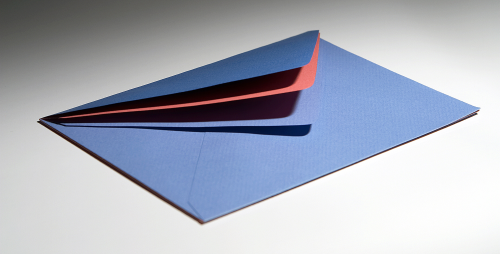
Here are 3 parts of an email message that you may not know about or just didn’t take into consideration until now… They are the icing on the cake for your email marketing newsletters, so remember them for your next mail blast and I’m sure you’ll see a difference!
1. The email preheader
The email preheader is the little line of text at the beginning of the message that asks us “Is this message not displayed correctly? Click here to view it online“. Most of us don’t even see it, since we’re much more interested in the content of the email, but if someone is reading it on a mobile device or if the email client blocks the images, then the email preheader pops out like a beacon. No one says that the only thing it should contain is a link to a web version of your email, so if you’re sending out a commercial message why not add a short snippet detailing your special offer here, as well as in the email’s body? A one-sentence description of the content will be a discrete call to action, and many are using it for this purpose as we speak!
2. The email sidebars
The modern email looks very similar to a webpage and shares some of its characteristics (they’re both HTML after all). So, a new thing that is starting to catch on is providing related content in the sidebars of the email, just like most websites out there. Since it’s a good idea to keep your marketing emails to the point and detail only one of your offers in each of them, you should always add additional links to promotions and other useful info to the right or left. I suggest including a right sidebar, since most email clients have the folder structure to the left; additionally, this will make your commercial email resemble a normal webpage so your readers won’t feel like you’re forcing them to click on and view your links.
3. The email footer
Just like its up-top cousin, the email footer usually plays an uncelebrated role in your marketing campaigns. Even so, you can tweak it so that it adds to the commercial message and doesn’t just protect you from the CAN-SPAM Act by letting readers unsubscribe. While the email preheader should work as a direct marketing note (detailing the offer below), you can use the email footer to add special functionalities to your message (Facebook or Twitter buttons, contact us or about us links), or just add your company motto or something that will leave a good impression on your readers.
Have we missed anything? Do you have anything to add? Please let us know of your experiences with modern email campaigns either in the comments section below or at support@emailaddressmanager.com.
If you have ever sent out an email newsletter, I’m sure that with each passing campaign you encountered people who opted out of your email list. Have you ever asked yourself why? Read more: Why do people unsubscribe to emails? | 1 Comment
The subject line in an email, almost as much as the from line, is one of the most important deal-breakers for your readers. That’s why this week we looked at how different email clients (on all platforms we could get our hands on) dealt with them… So, continue reading and see for yourself how many characters your subject line should have! Read more: The maximum displayed length of the email subject line | 1 Comment
In last week’s article, we hoped to convince you that the from line is at least as important as the subject line in all your email communications. Now, to help you out, we tested different platforms and came up with the following “cheat-sheet”, detailing the maximum displayed length of the from line on different browsers, phones and desktop applications! Read more: The maximum displayed length of the email from line | 2 Comments
